butub - a minimalist video downloader and converter
Written in Bash, butub is a minimalist, text-based video downloader and converter. It is free software and allows you to:
- choose default folders in which to put your downloaded video and music files
- download videos from popular websites
- convert them to a number of audio file formats
Installation on Ubuntu 18.04 (bionic beaver) or derivatives
You can install it via my PPA:
sudo add-apt-repository ppa:shelllavie/gandelias
sudo apt-get update
sudo apt install butub
Once installed, you can invoke the program from the terminal or via GUI.
Using the program
The first time you run it, butub will take care of resolving dependency issues. It will also ask you for the default Video and Music folders.
Once properly configured, butub will ask you for the name and url of the video you want to download:
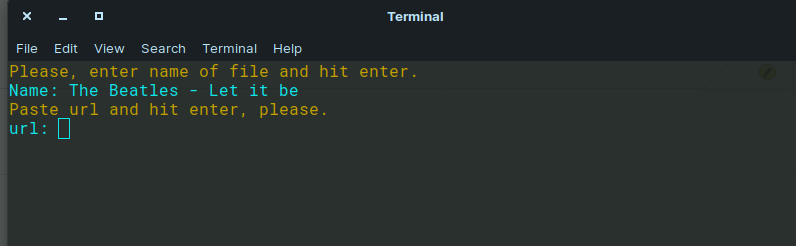
After that, just follow the instruction on the screen.
Alternatively you can learn how to use the program by reading its manpage:
man butub
Or by using the --help option:
butub --help
Halof!
![]()
Notes
- Both
.deband.rpmpackages could be available shortly if I find some spare time to do the packaging. butubmakes use of other free programs such as ffmpeg or youtube-dl.
Written on November 2, 2019